Utilizing bots in your Discord servers can open up a plethora of options and functionality for you and anyone else chatting there. One of the best ways to get more engagement with people these days is to use dad jokes and puns. Sure, some people don’t like those kinds of exchanges, but even negative engagement is engagement. Here is how you can install the Dad Bot into your Discord server and its full command list.
Related: Best game Discord bots to add to your server
Dad Bot installation and commands guide
How to install Dad Bot to your Discord server
To find Dad Bot, first, go to its top.gg page. A big red Invite button will be in the top right portion of the page. This will open a new tab where you can select any server that you have management permissions for.
After selecting the server, you will go over the list of permissions for which the bot will have authorization. For full functionality, have all boxes checked.
Full Dad Bot command list
To use a Dad Bot command, type d![command]. For example, d!dadjoke will have the bot post a random pun. Be sure not to capitalize anything when attempting to use a command. Here is the full list of commands.
- help – displays the help menu that includes commands and other information. Can use the emoji to move through pages, and it will timeout after a little bit of inactivity.
- patreon – opens the Patreon page of Dad Bot’s creator.
- creatorinfo – shows information for Dad Bot’s creator.
- invite – brings in a link for others to invite Dad Bot to other servers.
- github – displays Dad Bot source code.
- bugdev – send a message to Dad Bot’s creator.
- devcomputers – get a list of active computers.
- grandpa – invites the Grandpa Bot to your server.
- shards – shows a table of Dad Bot shards.
- dadjoke – posts a random dad joke.
- advice – posts some kind of random advice.
- kumiko – posts a random picture of Kumiko from Hibike! Euphonium
- mio – posts a random picture of Mio from K-ON!
- embarrass – makes it look like someone posts something embarrassing. Posting just the command will have you say something. Tagging someone in the server makes it look like they said it.
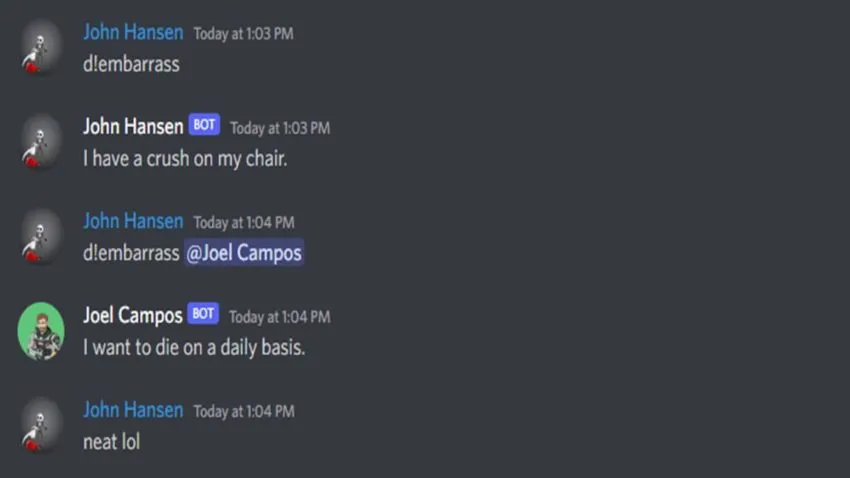
- dab – posts a random picture of a dad dabbing.
- complain – sends a complaint message to the Dad Bot crew. Can be a simple joke or a legitimate concern with the bot.
- compliment – same at the complain command, but instead used for compliments.
- suggest – sends a suggestion to the Dad Bot crew. The creators ask that you do not send jokes through this command.
- fdelete – deletes any feedback messages you have sent.
- info – displays a table of Dad Bot information.
- settings – lets you access server and personal settings for Dad Bot.
- barbecue – Dad Bot gives you a hot dog.
Dad Bot responses
Additionally, Dad Bot has a bunch of responses that he will make if anyone makes a certain kind of statement in chat. Include these words anywhere in your chat and Dad Bot will respond.
- I’m [any statement] – “Hi [statement], I’m Dad!”
- stfu or shut up – “Listen here [user], I will not tolerate you saying the words that consist of the letters ‘s h u t u p’ being said in this server, so take your own advice and close thine mouth in the name of the christian minecraft server owner.”
- play – “I hope ya win son!”
- kys – “You better mean Kissing Your Self!”
This guide may update as we find more responses.






