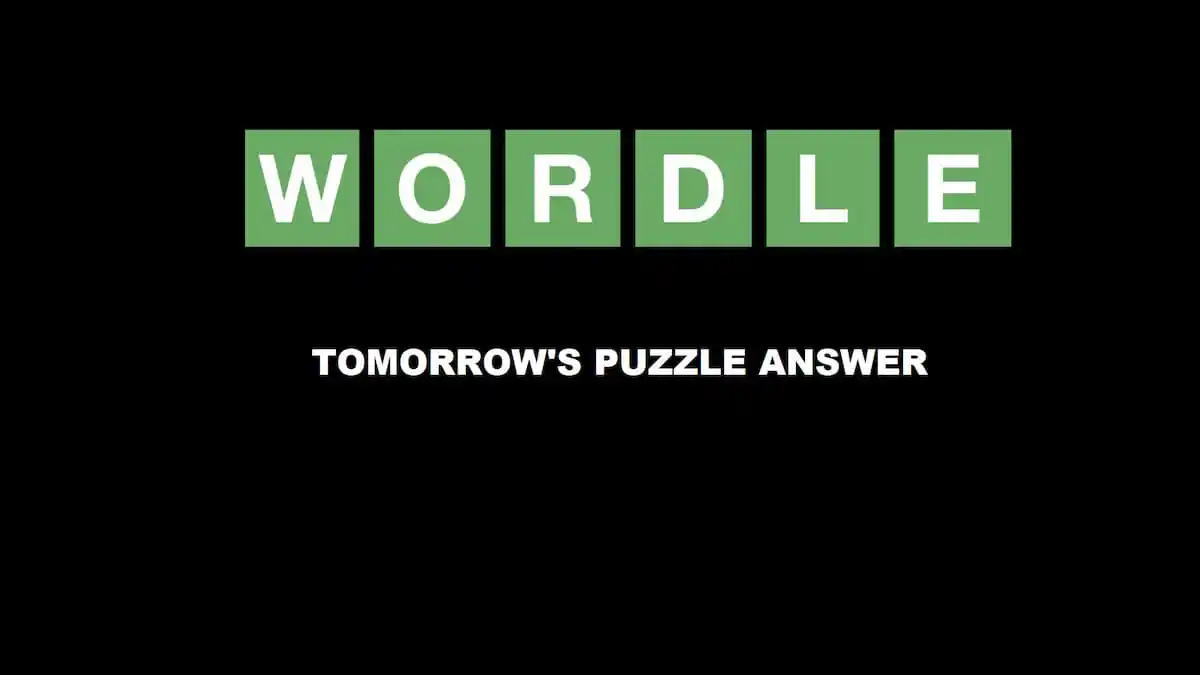The innovation of gamers knows no bounds. The group that will go out of their way to play Ocarina of Time on a Guitar Hero controller or beat one of the most brutally difficult games of all time while blindfolded will always find new ways to innovate their gaming experience. Hence where the idea of drag clicking comes in.
If you’re not sure what drag clicking is or how it can be used, here is everything you need to know.
What is Drag Clicking?
Drag clicking is a technique to increase the number of clicks a mouse performs per second. The idea is to use a small amount of pressure to initially trigger the pressure sensors of the mouse and then drag your finger across the mouse button. When done correctly, this will cause a large number of rapid clicks to be registered.
Why Drag Click?
This sounds like a lot of work for some extra mouse clicks, but in games like Minecraft, it can drastically improve progress. Any game where attack rate is determined by the number of clicks can be impacted by something like Drag Clicking. The downside is that it is more difficult to control or aim the mouse while Drag Clicking, but if the goal is an increase in the sheer number of clicks per second then this is a valid trade-off for a loss of fine control.
Remember that Drag Clicking also puts a fair amount of strain on your mouse and will shorten its service life significantly by wearing down the sensors. It also might not work on older models that aren’t as sensitive.
How to Drag Click
If you want to learn how to Drag Click, then it will take a lot of practice to get it right. If you want to practice, here is what you need to do:
- Clean your mouse and hand: Aside from just being good hygiene, this step will get rid of any oils or moisture from your skin that has accumulated on the mouse. The goal is to increase friction, so any moisture or oil on either surface will make Drag Clicking more difficult.
- Position your hand: Grip the mouse as you normally would, with your thumb on the side, your index finger on the left mouse button, and your middle finger on the right mouse button. Your index finger should be positioned just at the top of the mouse button and apply a small amount of pressure. The idea is to stop just short of actually clicking the button at this stage.
- Move your finger: Once you’ve got your hand correctly positioned, then you just need to drag your finger over the surface of the mouse. If the pressure is correct, then you’ll feel the mouse registering multiple clicks at a time. It should be audible as well, resulting in a sort of grinding sound that you can hear as you move your finger correctly. Every mouse will have a different “sweet spot” where you can trigger the sensor faster or more often, so experiment to find out what the best technique is.
- Verify your clicks: If you really want to make sure that you’ve got the technique down, then you can head to sites like ClickSpeeder which will test the number of clicks that are registered by your mouse per second. Anywhere over the 40 CPS range would be a competitive Drag Clicking technique.