Ni No Kuni: Cross Worlds is primarily a mobile game for iOS and Android devices, but you can also check out the MMORPG on PC. You’ll need to go through a few workarounds to get it to work on PC. Here’s how to do it in a step-by-step process.
What are the requirements to play Ni No Kuni: Cross Worlds on PC
Ni No Kuni: Cross Worlds requires you to play the game on a mobile device before moving to PC. Download the game on either the Google Play Store or App Store, install the update, and start the game. It will ask you to select a character class, and then it will plunge you into the beginning level of the game. Before venturing into the blazing castle, pause the game and tap your finger on “Account.” It’s a symbol with a person on it.
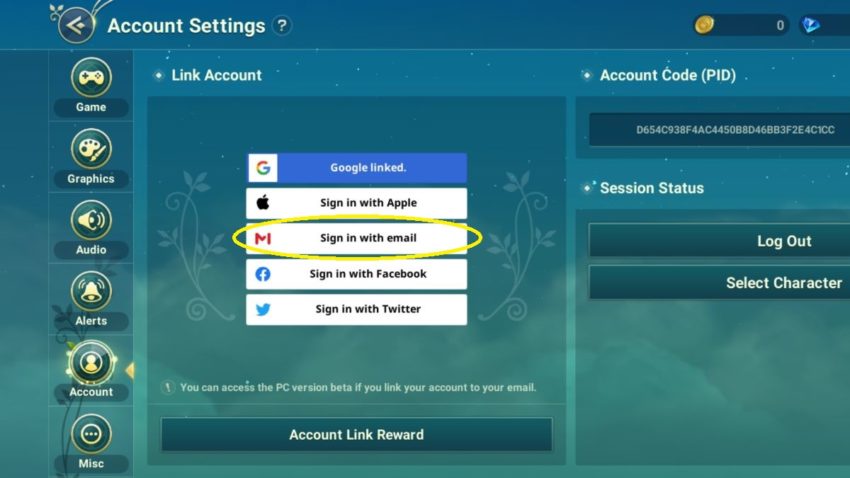
Go to “Sign in with email” and set up your email and password. Keep that information handy, as we’ll need that to boot up the game on PC.
How to download and install Ni No Kuni: Cross Worlds on PC
Close the game on your phone and hop on over to your PC. You can download the game on the official website as it’s not on either Steam or the Epic Games Store. Run the .exe file and install Ni No Kuni: Cross Worlds on your computer. You’ll need to then open the Netmarble Launcher program.
Boot up Ni No Kuni: Cross Worlds and enter your email and password. It should then instantly load the game with your current progress from the phone app. You can also select four other characters on the same screen or continue the story with the personality you chose before.
So far, Ni No Kuni: Cross Worlds seems to be a top-quality MMORPG on mobile and PC with some great graphics. It might be worth the hassle of starting the game on PC.






