Although the award-winning MMORPG FFXIV is already a beautiful game as is, the game has been held back so it could stay playable on the PlayStation 3. Although the game is planning to get a visual upgrade in an upcoming update, there’s a program out there called GShade that enhances the game. GShade allows you to not only change lighting but also colors and even outlines. This makes it not only useful for when you’re playing the game, but is an excellent tool for those that love to take pictures in the game with gpose. So, if you’re an FFXIV fan and can’t wait until the update, or just want to take a lot of photos with cool new effects at your disposal, this is how you set up GShade.
Setting Up GShade
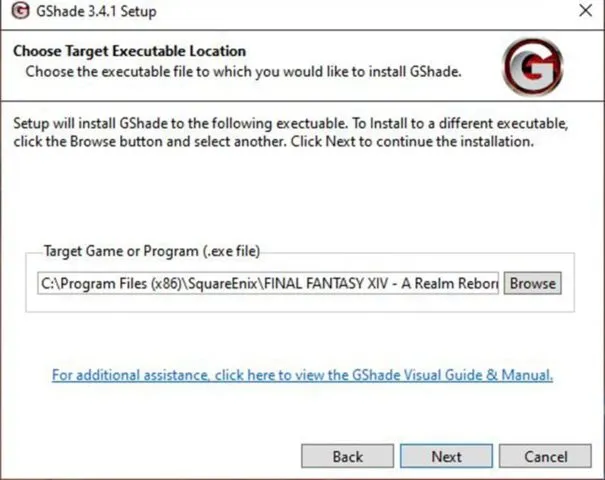
- You’ll first need to download GShade from GPosers. Currently, the program only works on Windows and Linux systems.
- Launch the installer. Make sure that you don’t have FFXIV running or else it won’t work. During the setup, the program will automatically locate wherever FFXIV’s game file is located on your computer. So, just double-check to make sure this information is correct. Most commonly, the game file will either be in your program files or in your Steam Apps folder if you got it on Steam.
Getting GShade to Work in FFXIV

After successfully installing GShade onto your computer, you’re now ready to load up the game! Once you get into the game, hit Shift + F2 to open the menu for GShade. If this is your first time opening up GShade, it will take you through a quick tutorial and will show you through the program’s existing presets and shaders. As you get more comfortable with the program, you can edit them to your liking.
Now, it’s important to note that there is no “best GShade settings.” The best GShade settings are your own personal preferences and what will work for you and your rig. The higher your settings are, the lower your frames will get. Your frames will severely get worse in densely populated areas like Limsa or in dungeons, especially if you have effects turned all the way up. So unless you have a powerful PC, we don’t recommend trying to put everything on maximum settings.






