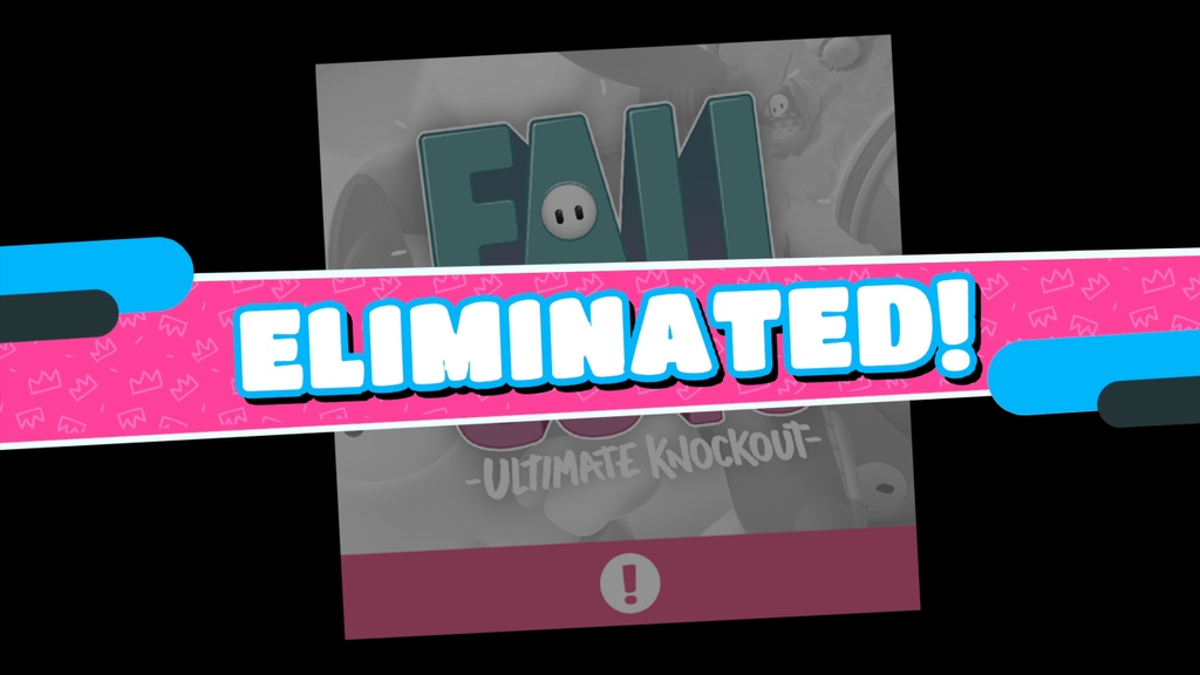One of the many quality-of-life changes that Fall Guys brought early on was a stealthy change to its queuing system. This changes the way that players use and interact with the Show Selector and how queuing works in general.
Queuing for multiple shows
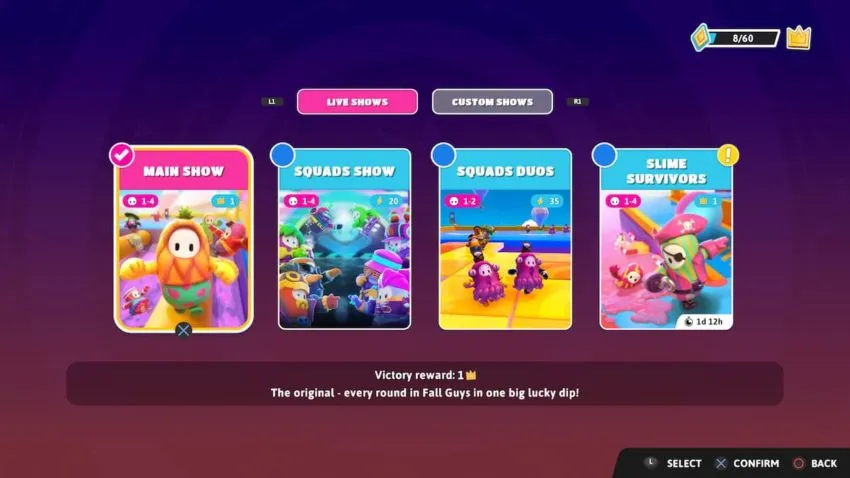
When you load up Fall Guys, you will by default have Main Show as the only selection in the Show Selector. Any shows you select will reset whenever you restart the game, so if you are used to logging in and hitting Play without thinking, you may not have Squads or any Limited-Time Modes selected for queuing.
If you are trying to once again queue for multiple shows after only queuing for one, check off all of the the boxes to have an equal chance at getting into any show based on their queue rates. This will get you into games faster if you don’t care which show you play.
Queuing for one show
If you only want to play the main game or a specific LTM, make sure to clear all other checks from the Show Selector. Once you only have the preferred show selected, the queue will work the same way it did before at launch. If that is your preferred queue style, you never need to use multiple queuing, it just takes an extra click to check one mode and uncheck the other. Don’t forget to uncheck, or you will be queued for multiple again.
If you don’t check any boxes, you can still navigate the main menu, but instead of having a play option, you will have a message in a red box reading ‘No Shows Selected’ that cannot be selected. You will have to select at least one show in the Show Selector in order to queue for play again. Generally, the main shows you will see in the Selector are Main Show, Squads Show, Squad Duos, and an LTM.