Accessing your purchased games on your game console should be the most simple and insignificant task in accessing your content. That being said, internet and general server issues can sometimes keep you out of certain games you purchased digitally. If you are trying to launch your games and getting Error 0x803F9006 on your Xbox, here is what it means and how you can fix it.
Related: How to fix the “You need to be online to open this on this device” error on Xbox
What does Error 0x803F9006 mean on Xbox?
If you are getting Error 0x803F9006 on your Xbox, that means your console is having issues checking the usage rights for a game or app that you are trying to open. If you have bought a game digitally, the usage rights for that title are connected to your account. If you have a subscription to Game Pass, that subscription lets you access those rights. Essentially, the Xbox server can not get the information from your account saying you have the okay to play that game.
How to fix Error 0x803F9006 on Xbox?
To fix Error 0x803F9006, we first recommend checking your internet connection and the Xbox Server Status page. If Xbox is having server issues, sometimes this can affect your ability to access your digital content.
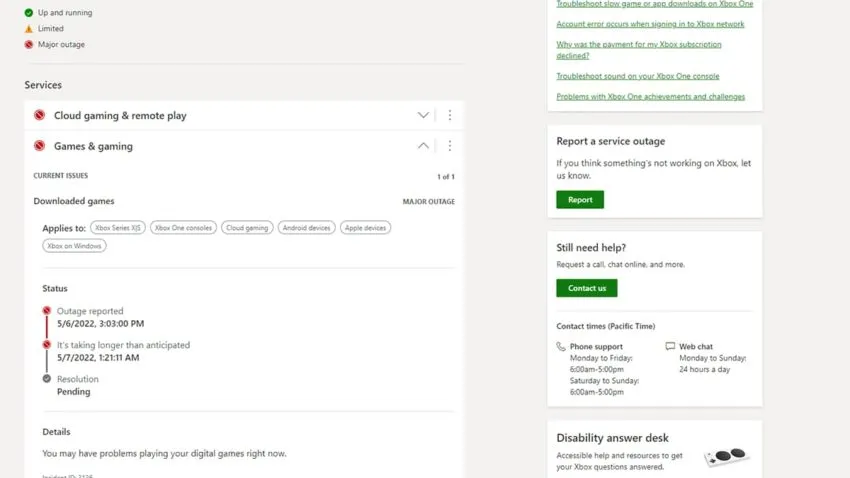
If your internet is running fine and there are no server issues, try resetting your Xbox. Hold the power button on your console for 15 seconds to fully shut it down. Wait about 30 additional seconds, then power it up again.
If that is not getting you access to your content, you can set your console as your account’s Home Xbox. This will make it so any account that signs into that Xbox can access your games and Xbox Live Gold/Game Pass content without needing to sign in to your account. Open up Settings, and under General, open Personalization. Click My home Xbox and checkmark the box.
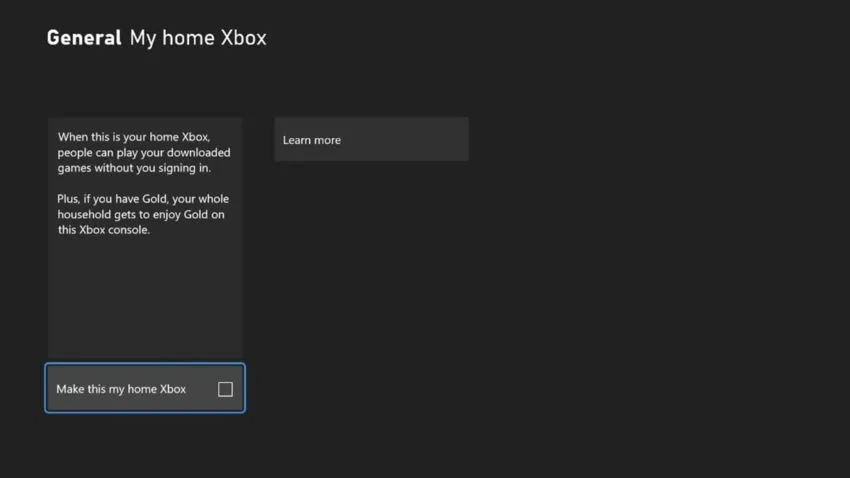
You can only switch your Home Xbox a few times within a year, so if you do this, make sure you are not making a family member or friend lose access to games if you were game sharing over consoles.






